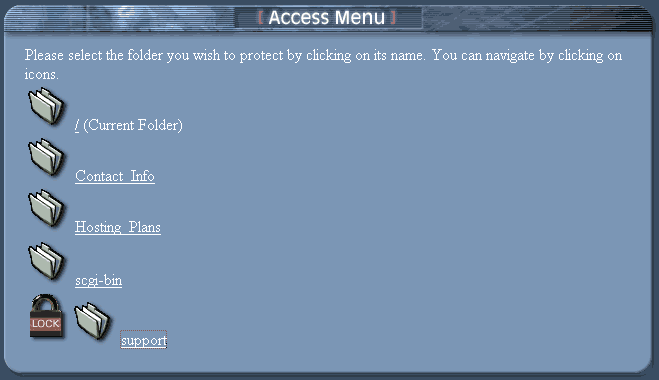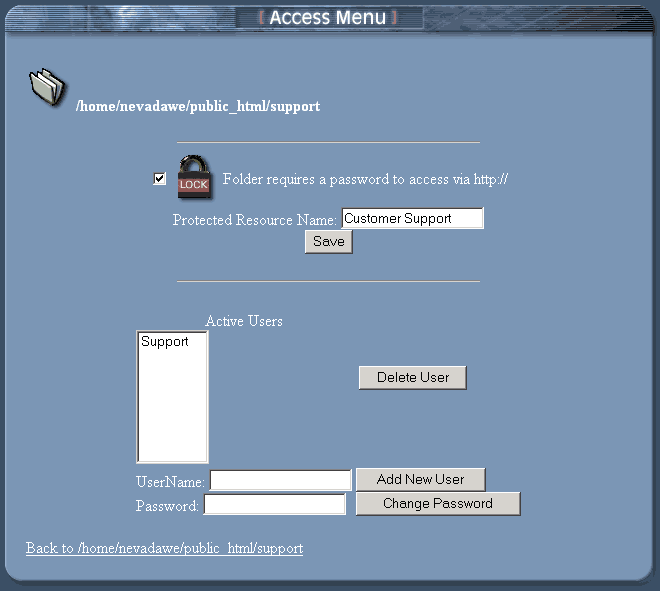From your Control Panel, click on the “Web Protect” button
You will then be presented with a screen similar to the screen below.
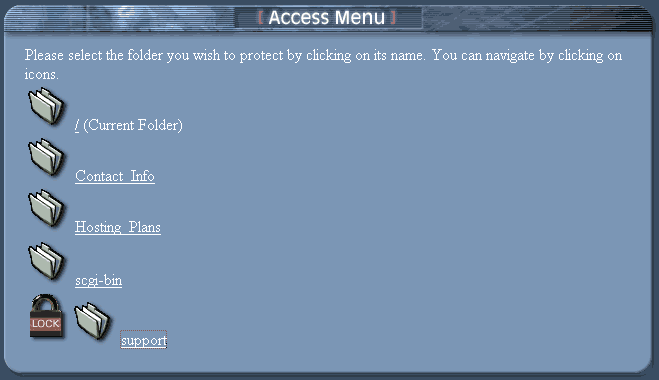
You will see that there is a PadLock next to the “Support” folder.
That is the folder you are looking at now. This folder asked you
for a Username and Password before entering this section.
By clicking on the Folder or PadLock, will allow you to Navigate the
folder section.
By clicking on the Folder Name, “Support” will allow you to edit the
properties of the secured area such as, adding or removing users and their passwords.
This is shown below.
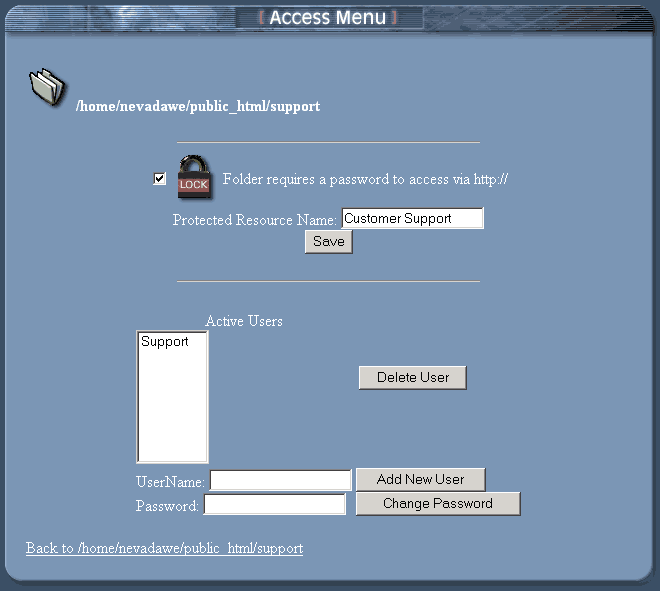
What you are looking at should be pretty simple. We really tried our best to make it that way.
You can see that there is one user already made active. This is the user account that you used to
gain access to this section. If you need to disable this feature on one of your own folders simply
un-check the box at the top next to the PadLock. To remove a user, select the user, then click on
“Delete User” and voila! Gone! To add a user, enter the username and password, then click on
“Add New User” Pretty Simple Stuff! :)
Back to Support Main Page